| Labels | Markup |
|---|---|
| Success | <span class="label label-success">Success</span> |
| Warning | <span class="label label-warning">Warning</span> |
| Important | <span class="label label-important">Important</span> |
| Info | <span class="label label-info">Info</span> |
| Inverse | <span class="label label-inverse">Inverse</span> |
| Name | Example | Markup |
|---|---|---|
| Success | 2 | <span class="badge badge-success">2</span> |
| Warning | 4 | <span class="badge badge-warning">4</span> |
| Error | 6 | <span class="badge badge-important">6</span> |
| Info | 8 | <span class="badge badge-info">8</span> |
| Inverse | 10 | <span class="badge badge-inverse">10</span> |













<img src="..." class="img-rounded"><img src="..." class="img-circle"><img src="..." class="img-polaroid">
The pager component is a set of links for simple pagination implementations with light markup and even lighter styles. It's great for simple sites like blogs or magazines.
Pager links also use the general .disabled class from the pagination.
<ul class="pager"> <li> <a href="#">Previous</a> </li> <li> <a href="#">Next</a> </li></ul>
Get a little fancy with your tables by adding zebra-striping—just add the .table-striped class.
<table class="table table-striped"></table>
| # | First Name | Last Name | Username |
|---|---|---|---|
| 1 | Mark | Otto | @mdo |
| 2 | Jacob | Thornton | @fat |
| 3 | Larry | the Bird |